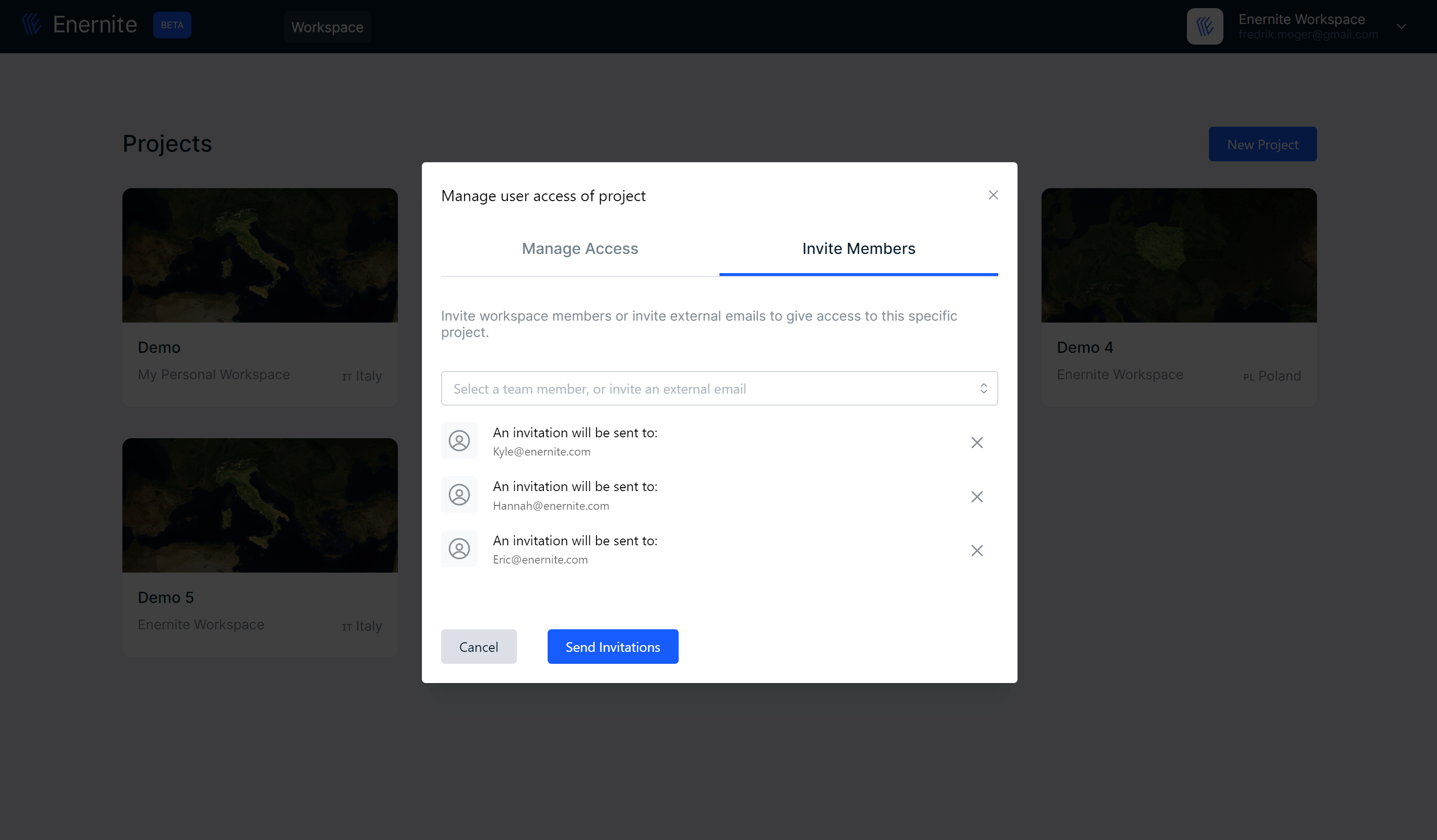Enernite Docs
Add users to project
Add users to project
As a project admin, you can add groups or individuals to your project. Adding a group or individual user will only affect your project and will not affect your workspace. You can also use the same process to remove access from groups or users.
If you're not already in your workspace overview, select Workspace from the top menu and locate your relevant project.
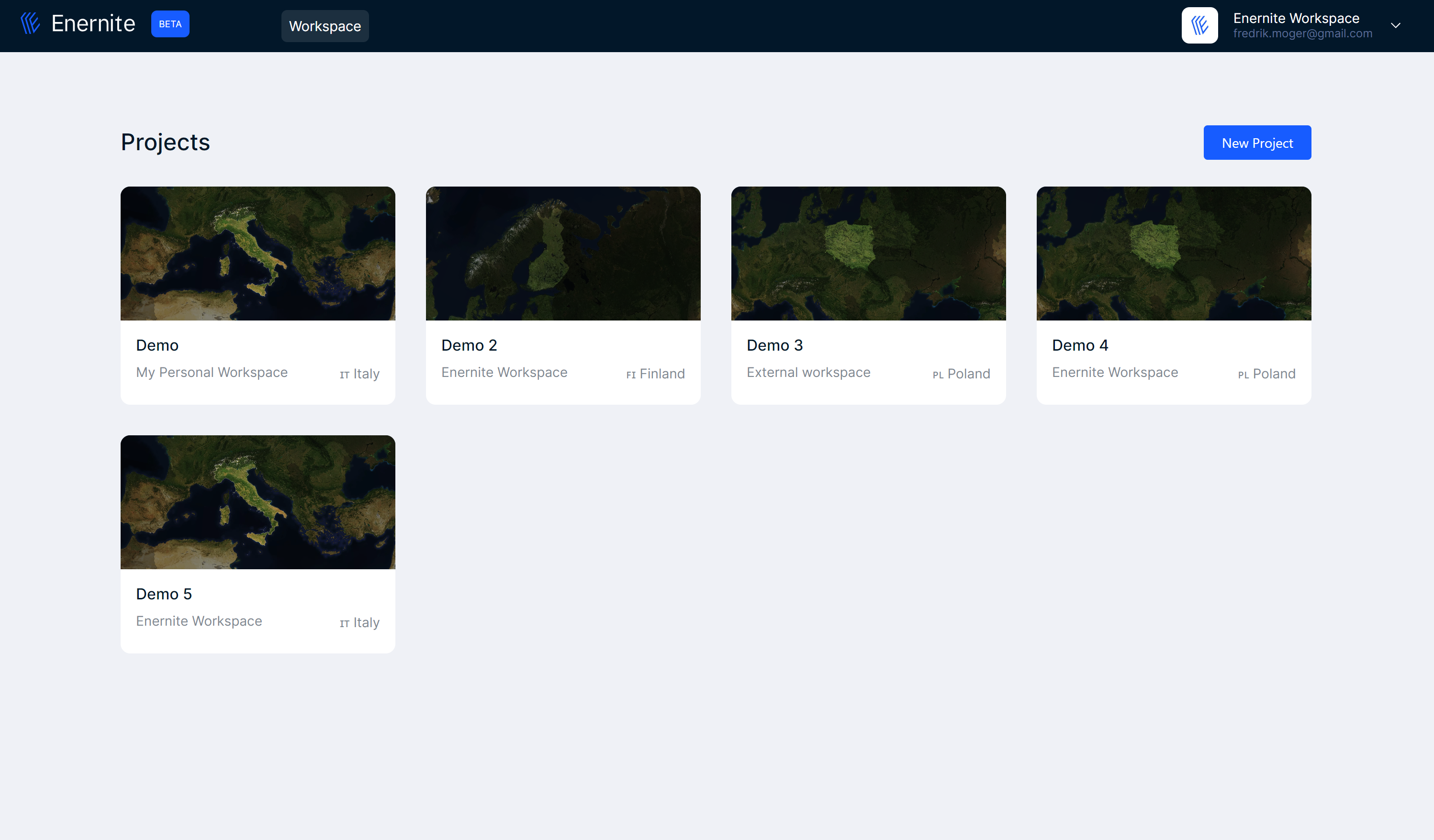
When hovering on a project, select the Ellipsis icon (three dots) > Manage User Access.
Select Invite Members
You can add multiple people, and delete those you have accidentally added in this project.