Enernite Docs
Share data
Share data
Enernite provides numerous options for sharing your work.
Project data
All members with project access, including those from external companies, have the ability to view project data.
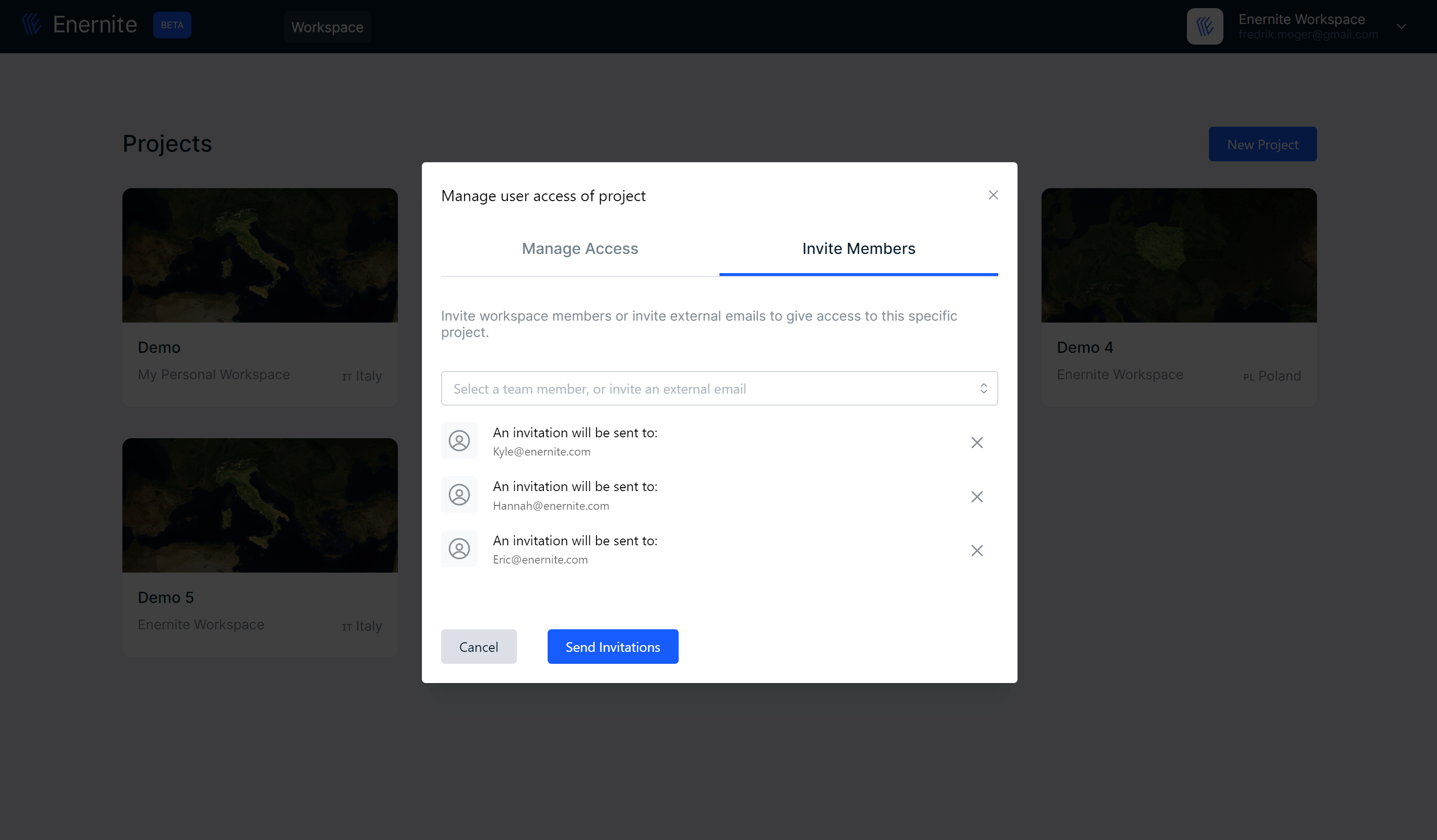
Workspace data
The data within workspace data is exclusive to the members of the specific workspace. Any changes made to the workspace data in one project will apply to all other projects. To transfer workspace data to project data, you can select the relevant objects in the map, right-click, and choose "copy to project". This will generate a new layer in the project data, which will be accessible to all members with project access, including external company members.
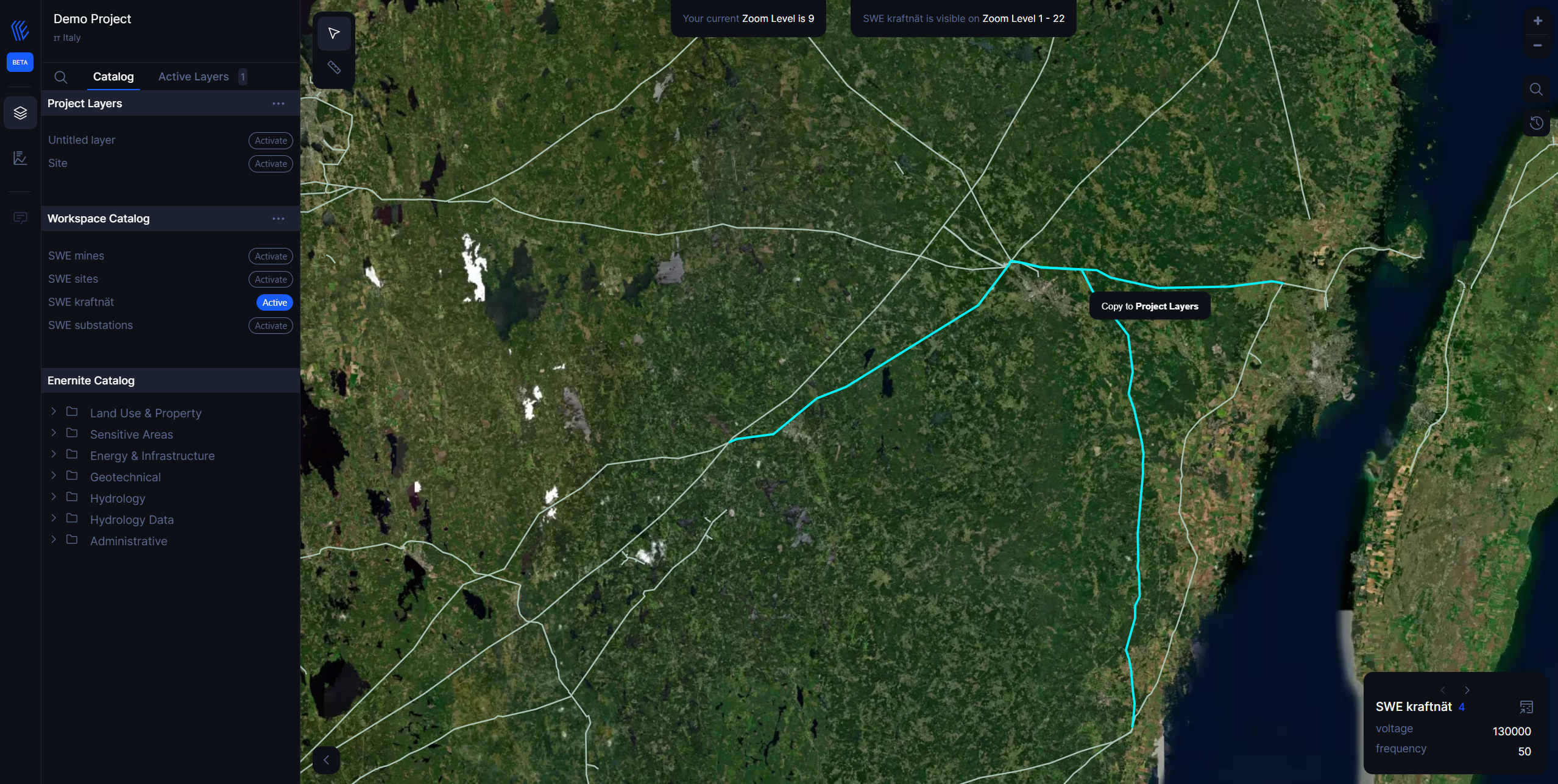
[Coming soon] Shared web maps
With Enernite, you can share your maps as web maps to your active portal. A web map is an interactive display of geographic information you can use to tell stories and answer questions. Web maps are composed of web layers. In Enernite, you can author your map with existing web layers or with data layers that are shared as web layers when you share your web map.