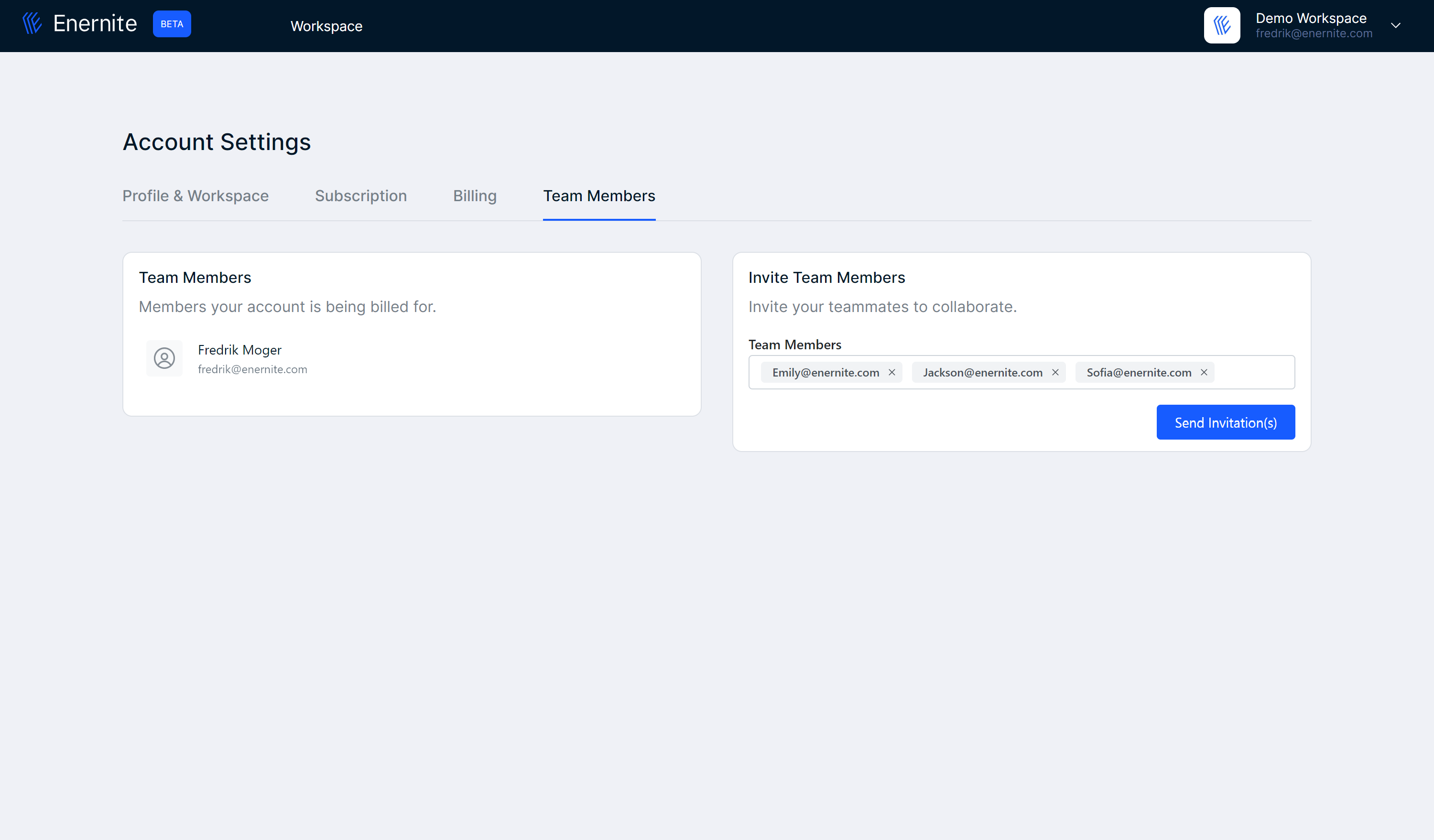Enernite Docs
Add users to workspace
Add users to workspace
In your Enernite account, click the Account Settings tab in the main navigation bar in the top right corner.
In the menu, navigate to Team Members.
Enter the email addresses into the Add email address(es) field. If you are adding multiple users at the same time, select the email from the dropdown and add the next email address. Then click Send Invitation(s).