Enernite Docs
Create project
Create project
To create a project:
1. If you're not already in your workspace overview, select Workspace from the top menu.
2. Select New Project
3. Provide a Project Name and Project Description
4. Select the relevant Country from the dropdown menu. This is allowing Enernite to connect to the national and regional geoportals of the specific country.
5. Invite Team Members or External Members to the project
6. Select New Project.
Whoever created the project is set as the project owner by default.
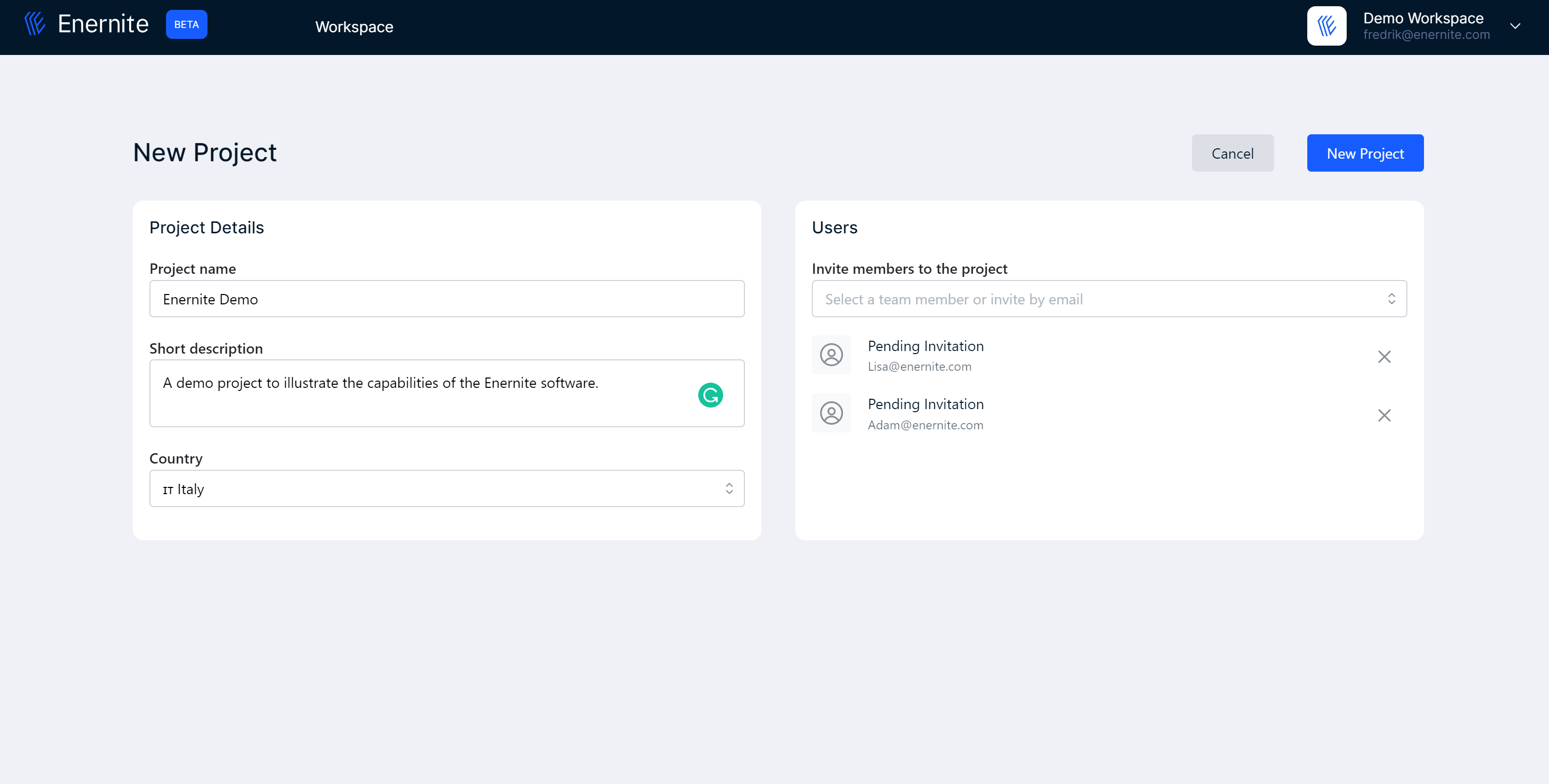
To change these details:
1. From your project's overview, hover on the relevant project and select the Ellipsis icon (three dots).
2. Select Edit name.