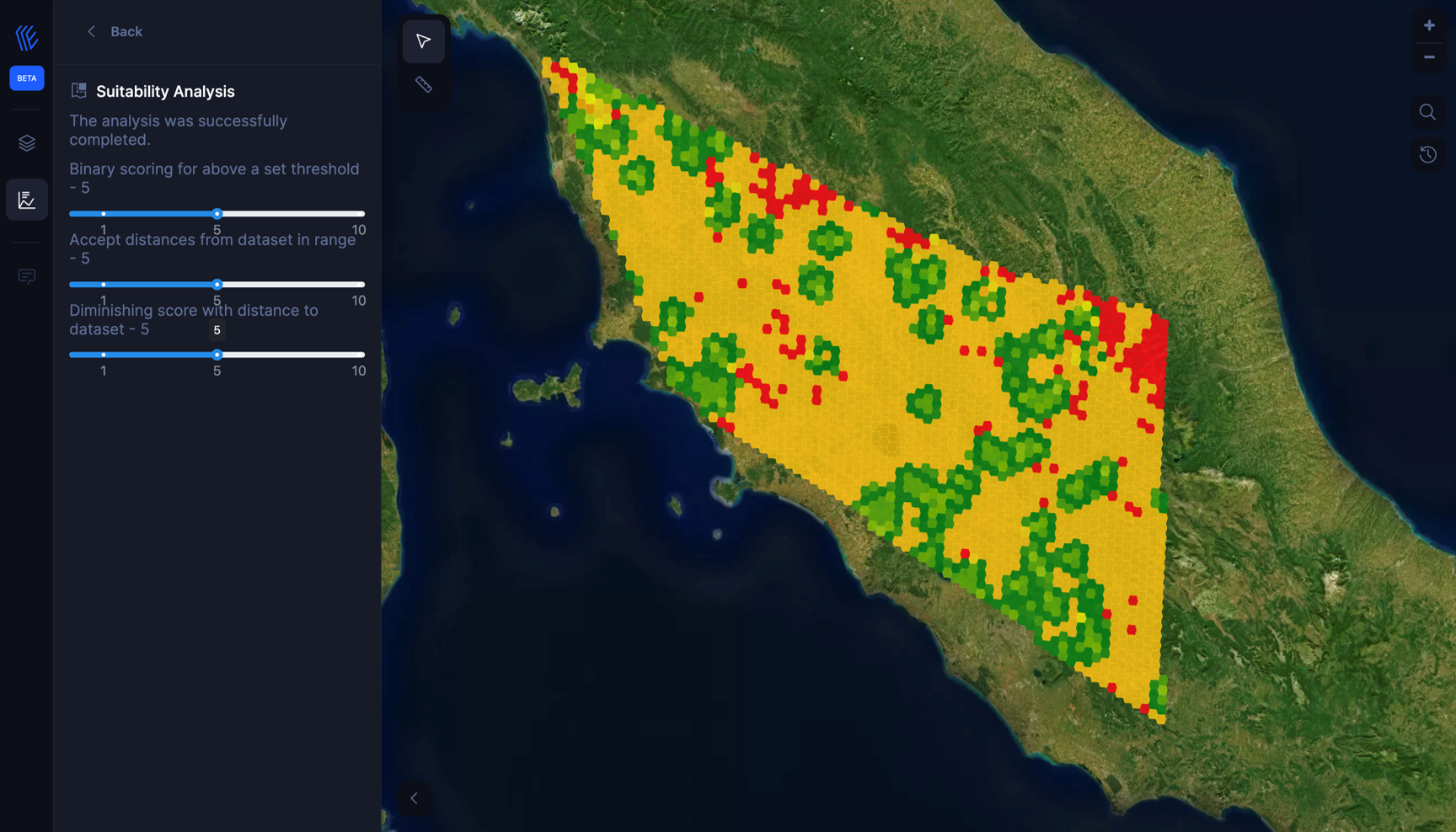Enernite Docs
Suitability Analysis
Suitability Analysis
The Suitability Analysis module evaluates potential site locations for a particular use by computing a suitability score based on a set of user-defined criteria and weights.
Suitability Analysis helps to answer questions such as:
- Where is the best location for a new solar or wind development?
- What areas in a region has the optimal solar irradiance or wind speeds for renewable development?
- Within a region, which area are least exposed for natural hazards risk?
Perform a Suitability Analysis
1. Open the Suitability Analysis module
Navigate to the Analysis tab in Enernite, then click Suitability Analysis.
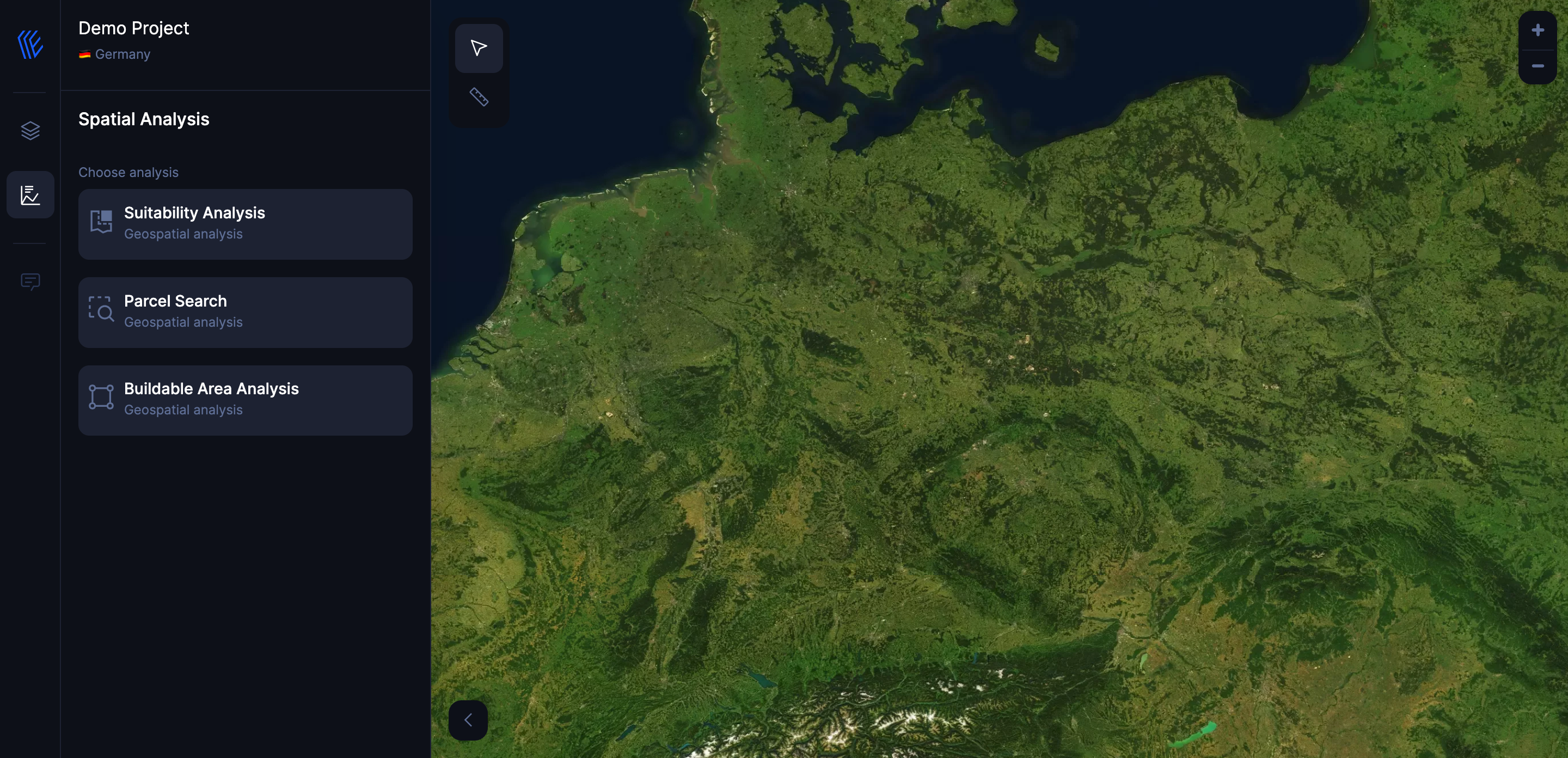
2. Draw an Area of Interest on your Map
Click on the Draw a shape button and draw an area of interest to perform the analysis within.
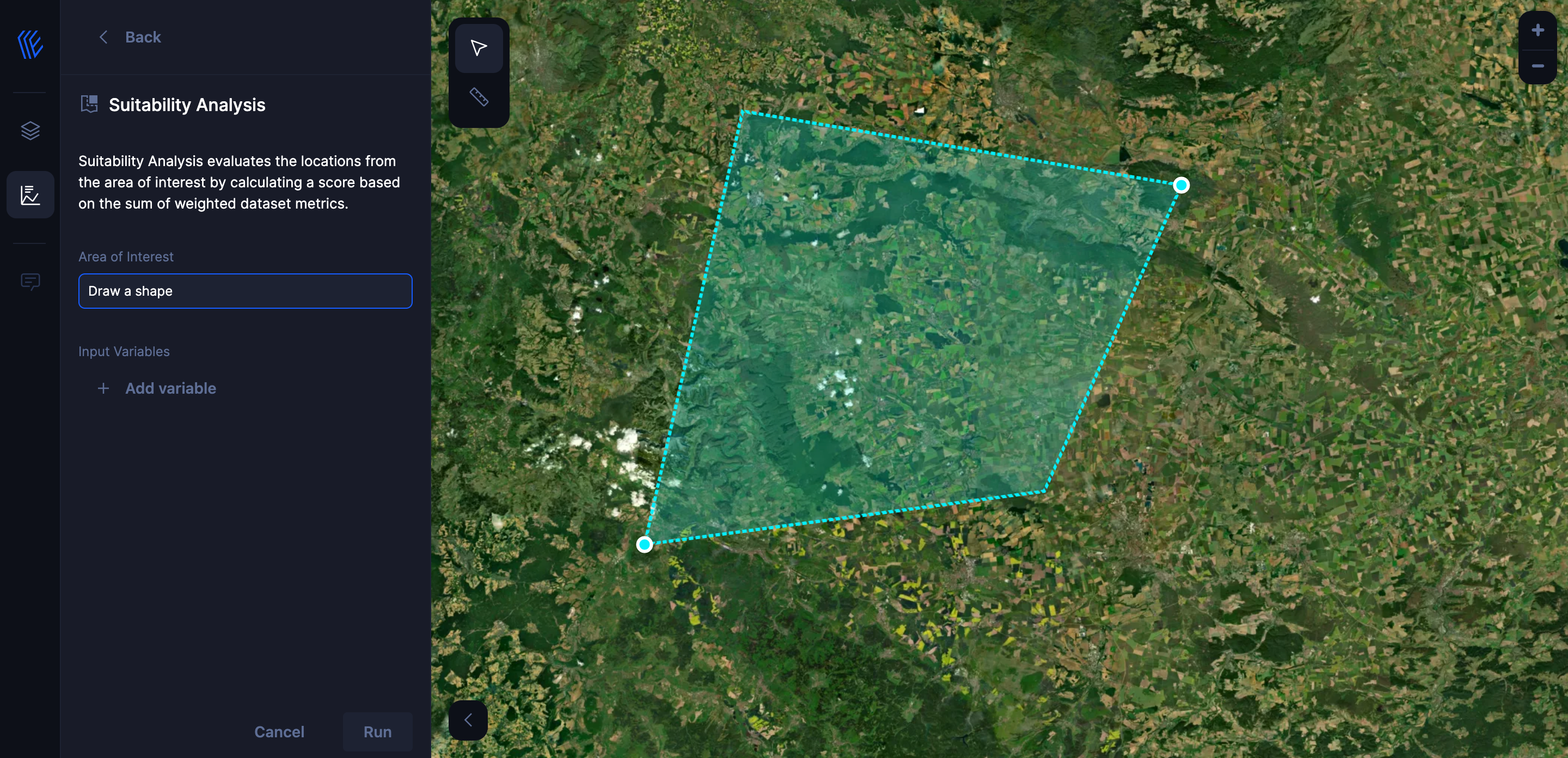
3. Add Input Variables
Add input variables that impact the suitability map and drag the range slider to adjust the analysis.
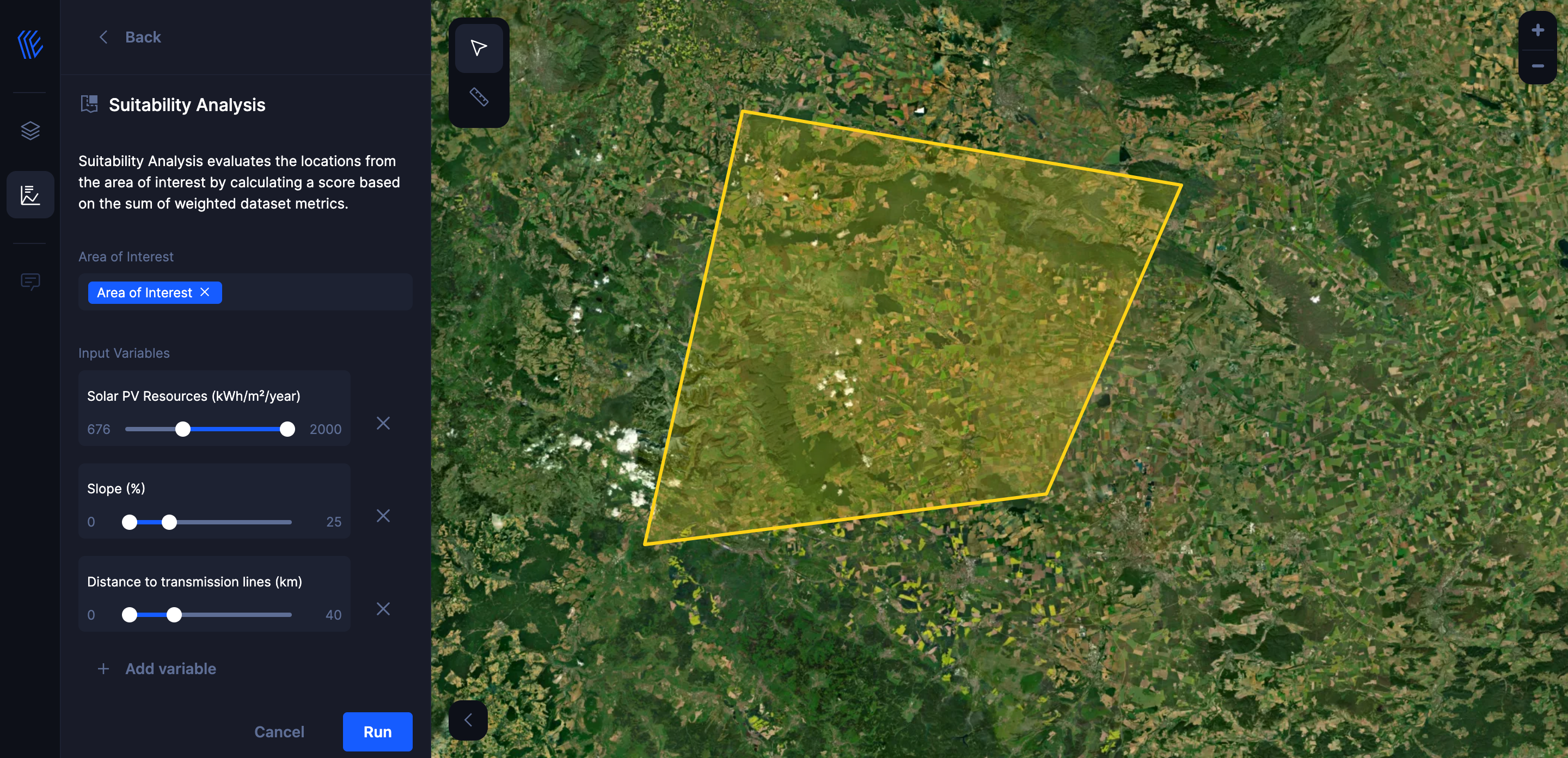
4. Click Run to Generate the Suitability Analysis
Once completed, the results from the suitability analysis are added to the map with:
- A new dataset (connected via a dotted line to the dataset from which it is derived)
- A new layer colored by the score of each area of interest analyzed
5. Adjust Weight of Attributes
To adjust the weight of any attribute, either drag the slider or type any number in the default 0-1 range, which is adjustable in advanced settings. Attributes with larger weights will have a greater impact on the suitability score.